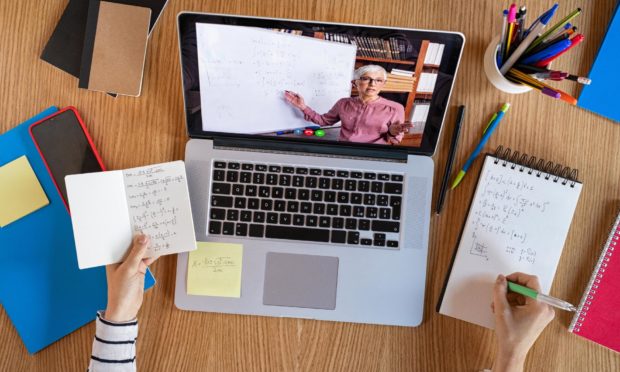Home schooling starts again for pupils on Monday.
Around dining tables, from bedrooms and even on sofas, children, young people and their parents will be logging on for lessons.
As remote learning resumes for at least three weeks for most schoolchildren in Scotland, families will once again be immersed in the virtual environs of Glow, Seesaw and Microsoft Teams.
As pupils and their parents prepare for another episode of home schooling, we take a look at some of the platforms schools use to communicate with pupils and issue assignments, and how to access them.
“No one expects you to replace their teacher.”
Parent Club
We’ve also got a round-up of other learning resources parents and children can use to complement schoolwork or try something a little different.
While schools are ensuring access to learning materials, parents are reminded that just trying their best is good enough.
As Parent Club says: “No one expects you to replace their teacher.”
Learning platforms

Glow is the national online learning environment funded by the Scottish Government and delivered by Education Scotland.
It is used to greater or lesser extent by most schools and can be accessed on any device, including Xbox One and PlayStation PS4 games consoles. On a console launch Edge or the internet browser.
Schools using Glow will have issued pupils with user names and passwords which provide them with free access to Microsoft Office software including PowerPoint, Word, Excel and allows them to download a full version of Office 365.
Collaborative tools such as Sway allow pupils to create and share interactive presentations.

Seesaw is more commonly used by primary schools and can be accessed on computers, tablets and mobile phones.
Pupils can complete assignments by drawing or writing, upload photographs of work and create voice and video recordings.
The Seesaw Class app can be downloaded on iOS and Android devices, Chromebooks and Kindle Fire. It can also be accessed on computers with Chrome or Firefox.
Children should be issued with a QR code to scan or 12-digit code by their school if this its platform of choice.
Seesaw Family is a separate platform for parents to view their child’s work and communicate their school.

ClassDojo is another app popular with primary schools
Teachers can issue assignments and communicate with pupils and parents, similar to Seesaw.
The app can be downloaded on iOS, Android, Kindle Fire or on any computer.
Children can log in by scanning a QR code from their school to scan or for those without a camera the Google sign-in method can be used. Alternatively pupils can log in using a unique link sent by their teachers, which can pasted into a Google Chrome browser.

Providing a virtual office for workplaces across the country, Microsoft Teams is also used widely to create virtual classrooms.
Teachers are able to add pupils to their class teams where they can assign work, share class content and start meetings or live lessons.
Each class team has its own OneNote Class Notebook.
To join a team pupils will be given a link or a code.

Similarly, Google Classroom allows teachers and pupils to share files and set up online classrooms.
It can be accessed through a school account or personal Google account on a computer, Android or iOS device.
Other learning resources
BBC Bitesize offers a range of lessons for pupils of all ages featuring videos, quizzes and activities.
Lessons are available in wide variety of subjects including English and maths as well as geography and drama.
They are broken down into stage, from P2 level up to revision support for those working towards National 5s, Highers and Advanced Highers.
From Monday, curriculum-based programmes are also to be screened on BBC Two and CBBC.
At least three hours of primary school programming will be broadcast each weekday on CBBC and two hours for secondary pupils on BBC Two.
BBC Scotland will helping with programmes from 10am weekdays and online.
Joe Wicks will become the nation’s PE teacher again. On Monday PE with Joe will return on The Body Coach’s YouTube channel.
His 20-minute exercise sessions will be broadcast live on Mondays, Wednesdays and Fridays at 9am.
YouTube FreeSchool pulls together a vast collection of educational videos on topics including art, classical music, children’s literature and natural science.
A series of playlists cover subjects including the solar system, the alphabet and natural history, appropriate for all school levels.
Twinkl is aimed at primary age children, with a section shaped round Scotland’s curriculum for excellence.
As well as subject-based learning, it offers ideas for learning activities families can do while they are out exercising.
For adventurous young minds National Geographic’s Explorer Classroom allows pupils to meet real explorers in live online events.
These are broadcast on Mondays at 11am for four to eight-year-olds and on Thursdays at 10am for nine to 14-year-olds.
Sumdog makes maths fun with games aimed at pupils aged five to 14, while Teach Your Monster to Read does the same for reading.
Others resources include BrainPop, TTS, and Wow Science, or why not try a visit to the British Museum or visit National Museums Scotland from home.