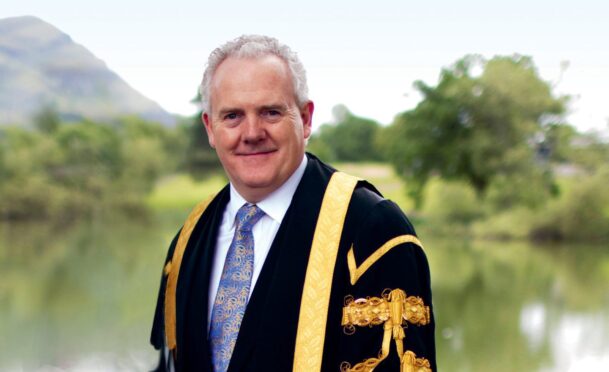SNSA testing – or Scottish National Standardised Assessment – was introduced by the Scottish Government in 2017.
SNSAs are standardised tests for literacy and numeracy, designed to align with the way education is delivered through Curriculum for Excellence.
They are intended to provide a single national framework to help gauge children’s progress, replacing various differing assessments previously used by local authorities.
Schoolchildren complete the standardised assessments online in P1, P4, P7 and in S3.
SNSA testing aims to identify children’s needs and progress and inform teachers of their current level of attainment.
How many assessments?
P1 children do two separate SNSA assessments – one in literacy and a second one in numeracy.
P4 pupils do three SNSA assessments – reading, writing and numeracy.
Those in P7 also do three SNSA assessments – reading, writing and numeracy.
And S3 pupils take three SNSA assessments – again in reading, writing and numeracy.
Tests are NOT all carried out in one sitting.
When does SNSA testing take place?
Pupils complete the assessments during class time, once during the relevant school year.
Teachers, with guidance from their schools and local authorities, decide the most appropriate time for pupils to take the standardised assessments.
Children and young people do not have to revise or prepare for these tests – and there is no pass or fail.
How does it work?
SNSAs are adaptive, so the level of difficulty of the questions will vary in response to how the child is performing.
They are designed to be relevant to age and have no time limit. Results are available to teachers immediately after completion.
Teachers can use these results – alongside a range of other assessment information and in-class observation – to help plan support for pupils and further steps to aid progression.
Where can I find out more?
Parents should speak to their child’s class teacher or head teacher if they have questions relating to SNSAs.
Or for general comments or questions about SNSAs, or the National Improvement Framework which developed them, email nationalimprovementframework@gov.scot.