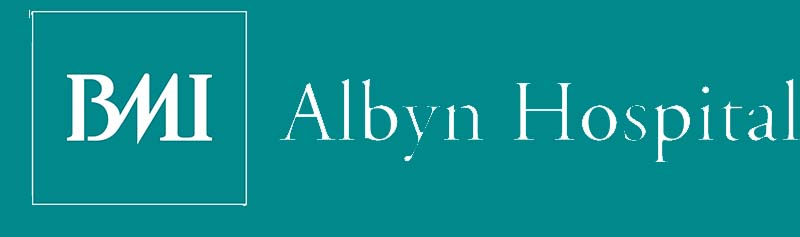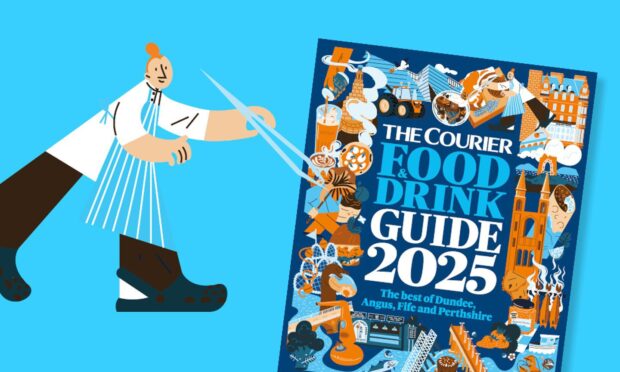The coronavirus outbreak is forcing many of us to work from home for extended periods – perhaps for the first time.
Changing from an office setting to a home working can be a big adjustment. And just as you should take measures to ensure your productivity while working from home, it’s also important to be mindful of your mental health.
The experts at BMI Healthcare have devised a list of ways you can keep your mental health in check during lockdown. Here’s just a few of their tips:
1. Separate work and home space
This is something almost all remote workers will advise: set up a space for working that’s separate from your relaxation space. That means don’t work from your sofa or your bed.
Even if you don’t have enough space to use a separate room, you can still set aside a separate space.
If you work in the place you want to relax or sleep, you’ll find it much harder to switch off and unwind later.
2. Set up a routine
Do something to demarcate your working hours from your free time. Anything that gives structure to your day will make things feel more normal. Routine can be hugely beneficial to mental health.
You could go for a walk just before and come back in and head straight to your desk, or perhaps there’s a morning yoga session on YouTube you could do. Keeping a routine can really support your mental wellbeing.
3. Stick to office hours
Working only during certain hours is a key part of keeping a routine. Even if you and your manager agree to slightly different hours than usual, stick to them as closely as possible.
This will help you to keep structure in your day, and it will also encourage you to really switch off in the evenings after work.
4. Take real breaks and enjoy them
Another way to add structure to your day is to schedule breaks and make sure you take them.
Lunch is especially important. Don’t work through it and don’t eat at your desk.

5. Keep in regular contact with your colleagues
Don’t be tempted to skip meetings or calls. We are social creatures and even virtual interaction can be a real mood booster.
If you are having a bad day, why not see if anyone is available for a virtual coffee break? Even a chat about nothing in particular could make you feel better.
6. Set realistic goals
It will take a while to get used to working from home and this may affect your

productivity, so be sure to set realistic goals and go easy on yourself if you don’t meet them all.
Also, don’t feel that you have to constantly prove how hard you’re working just because no one can see you do it.
If you feel overwhelmed, try making a to-do list. The act of writing things down can actually reduce the stress you feel about them.
It’s also a way to keep track of what you’re doing and remind yourself that you are achieving things.
7. Shower and get dressed before you start working
Dress for the home office like you would your regular office. Or at least get dressed for your home office. It will help you feel ready for work. In fact, one study found that people actually perform better when they’re dressed professionally.
It may be tempting to stay in your pyjamas but getting dressed is not only beneficial to your productivity: it is also a form of self-care. Plus, making an effort can boost your self-esteem.
8. Focus on the positives
Try not to overthink or worry too much and instead focus on the positives of your situation. Do you get an extra hour in bed? Do you have time for a cooked breakfast now?
These may seem like small things but any positive that you can find could be a real boost to your mood.
9. Consider adding background noise
If you are working at home alone, it can be isolating, and quietness can exacerbate this. A little background noise can make all the difference.
You could quietly play music or the radio or, if that proves distracting, find a white noise track that you like.
10. Get a good night’s sleep
Stress and anxiety can make it more difficult to sleep, and in turn lack of sleep can exacerbate stress and anxiety.
Make sure you’re getting around eight hours of sleep a night.

11. Don’t hesitate to reach out for help
Most people will feel stressed, anxious or worn out at times, and it’s even more common during times of uncertainty. But if you’re feeling this way for an extended period of time and you don’t feel like you can deal with it alone, help is available.
Call a helpline, speak to your GP or make an appointment to see a therapist or counsellor. Many of these services have adapted to offer remote options during the coronavirus outbreak.
It’s important to look after your mental health just as you would look after your physical health.
Find more tips at the BMI Healthcare website.