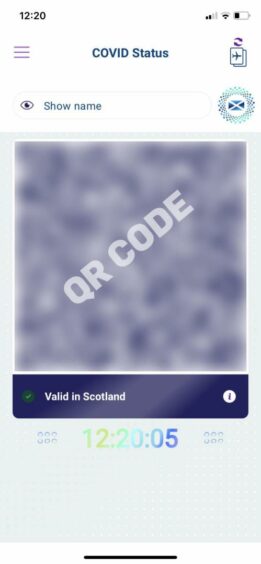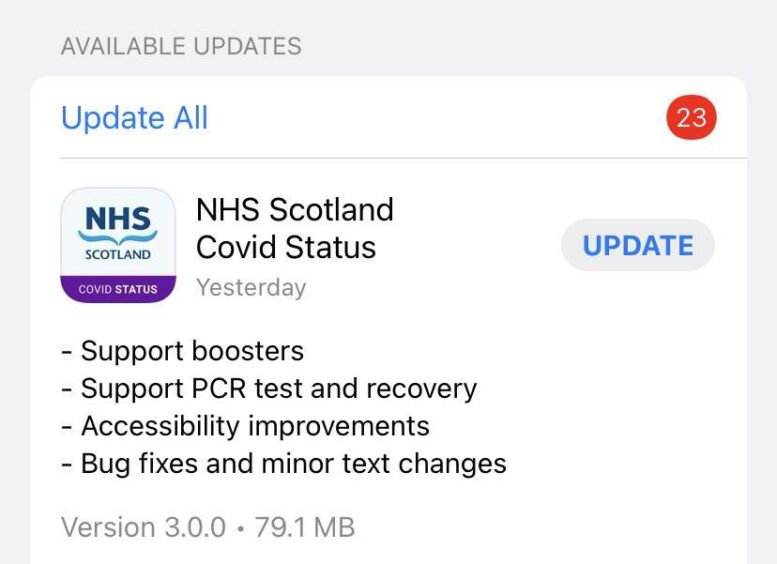Booster jabs are set to be added to the Scottish Government’s vaccine passport app.
But when will your booster or third dose be added to the app? And why would you need to prove you’ve had a booster vaccine?
We’re answering all your questions around your booster and proving your vaccine status on the app.
Why is the booster being added to the Covid passport app?
Your Covid vaccination status – whether on the app, online or on paper – is supposed to function as a record of how many vaccines you’ve had to protect you against the virus.
Therefore, it should be updated to show every Covid vaccine you’ve had.
The majority of age groups are now eligible for their booster vaccine.
As more people across Scotland get their Covid booster vaccines and third doses, it is slowly becoming the “norm” for people to have had at least three vaccines against coronavirus.
Therefore, the Covid vaccine passports need to reflect this.
When will my booster vaccine show up on the app?
Currently the QR code on the app only accounts for the first two doses of the coronavirus vaccine.
Speaking on Good Morning Scotland on December 6, Deputy First Minister, John Swinney, announced boosters would be added to the app from December 9.
You may have to update your app in order for the booster to be added, but more information on this is expected shortly.
Why would I need to show proof of a booster vaccine?
It is not currently necessary to provide proof of having had a booster vaccine anywhere within Scotland.
However, for those who intend to travel abroad, some nations are now requesting proof of booster vaccine in order to enter the country.
These include Austria, Croatia and Israel.
These countries have introduced a time limit for the Covid-19 vaccine to be valid for quarantine-free travel.
Travellers into these countries must show they’ve had a booster or third dose to avoid having to quarantine on arrival.
The boosters increase and strengthen your protection against Covid. This is why some countries are now making it mandatory to show proof before entry across their border.