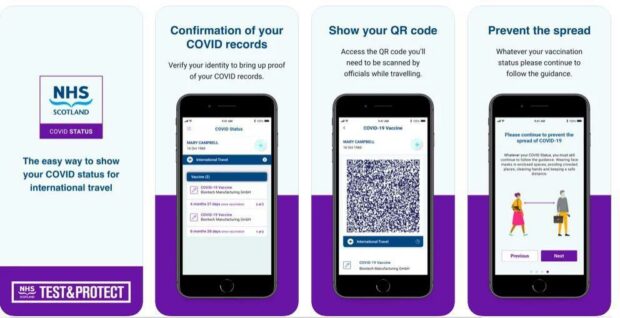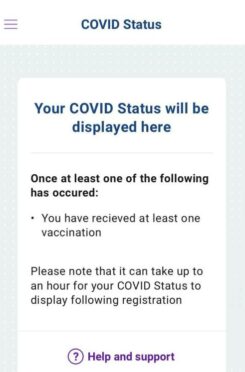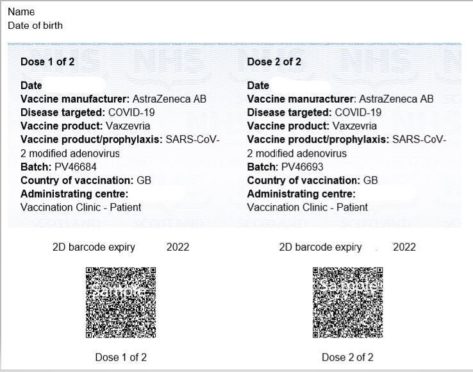Today’s the day – have you got your vaccine passport yet?
From October 1, the majority of people will need to show a vaccine certificate to attend large scale events or nightclubs.
Thousands of people have already downloaded theirs onto their phone.
Some have opted to get paper copies and now there’s a new Covid status app for Scotland.
So if you need to get organised, we’re answering your questions on what to do.
Why do I need a vaccine passport?
You’ll need to show your Covid status if you’re going to the following venues or events from October 1:
- late night venues open after midnight with alcohol and music and dancing.
- unseated indoor live events, with more than 500 people in the audience.
- unseated outdoor live events, with more than 4,000 people in the audience.
- any event, of any nature, which has more than 10,000 people in attendance.
Although the scheme starts on October 1, legal enforcement will not come into effect until Monday October 18.
There are currently no plans to introduce certification for the wider hospitality industry but the Scottish Government says this will be kept under review over the autumn and winter months.
How do I get my vaccine passport?
You can get the new app by downloading it onto your smartphone.
Here are the links to the app on the Apple App Store or Google Play for Android.
If you want to search for it on the Apple App Store, search ‘Covid Status Scotland’.
To search for the app on the Google Play Store, go with ‘Scot NHS’.
No personal data is stored on it.
Once you download the app, you’ll be asked to complete a number of steps including:
- verifying your details by using your passport or driving licence.
- setting up an account using your email and creating a password.
- entering your postcode and, if you know it, NHS CHI number.
The app states that it can take an hour to update with your vaccination status.
Some people have had issues with finding and downloading the app and if you’re one of them, you can find our step by step guide here.
Where do I get a paper copy if I can’t download it?
You can also get a paper certificate or the downloadable PDF, also available from NHS inform.
Currently, you can get a printed copy of proof you are fully vaccinated through the Covid-19 status helpline on 0808 196 8565, set up to help those without access to a smartphone or computer.
The helpline is open every day from 10am to 6pm. The helpline is a freephone number, so there is no charge to use it.
Who WON’T need to show their status?
The following people will be exempt from having to show proof of vaccination:
- Everyone under 18.
- Those taking part in vaccine trials.
- People who cannot be vaccinated for medical reasons.
- Those working at or performing in a venue.