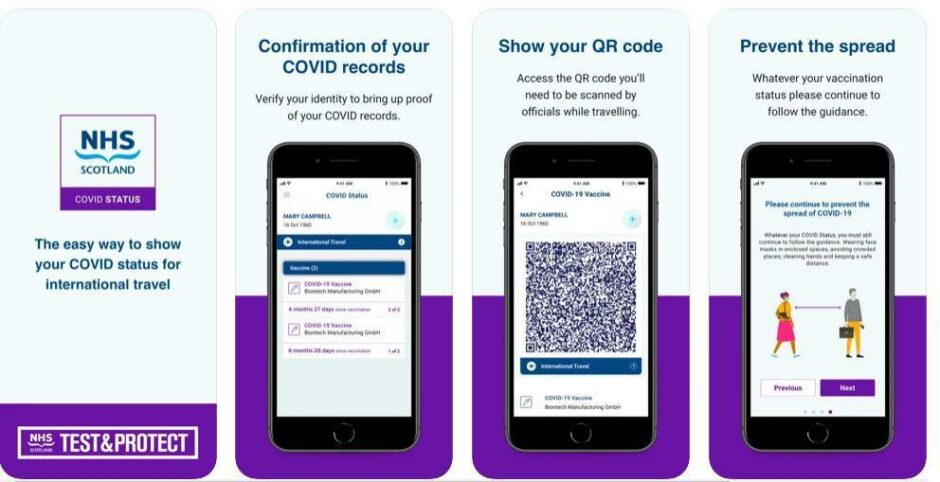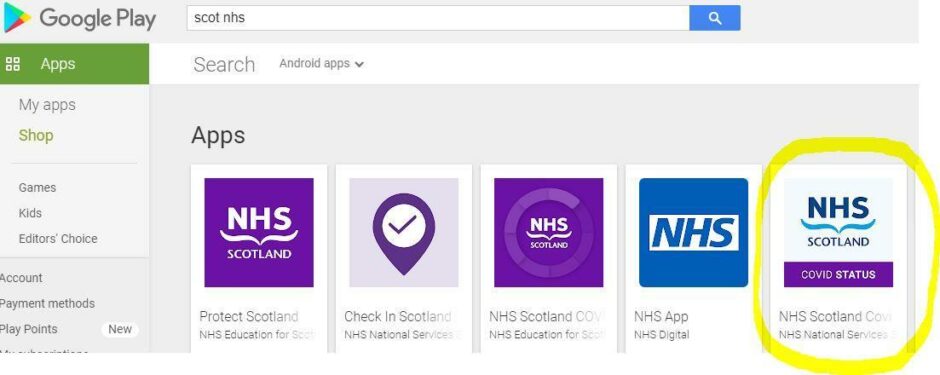Calendar
An icon of a desk calendar.
Cancel
An icon of a circle with a diagonal line across.
Caret
An icon of a block arrow pointing to the right.
Email
An icon of a paper envelope.
Facebook
An icon of the Facebook "f" mark.
Google
An icon of the Google "G" mark.
Linked In
An icon of the Linked In "in" mark.
Logout
An icon representing logout.
Profile
An icon that resembles human head and shoulders.
Telephone
An icon of a traditional telephone receiver.
Tick
An icon of a tick mark.
Is Public
An icon of a human eye and eyelashes.
Is Not Public
An icon of a human eye and eyelashes with a diagonal line through it.
Pause Icon
A two-lined pause icon for stopping interactions.
Quote Mark
A opening quote mark.
Quote Mark
A closing quote mark.
Arrow
An icon of an arrow.
Folder
An icon of a paper folder.
Breaking
An icon of an exclamation mark on a circular background.
Camera
An icon of a digital camera.
Caret
An icon of a caret arrow.
Clock
An icon of a clock face.
Close
An icon of the an X shape.
Close Icon
An icon used to represent where to interact to collapse or dismiss a component
Ellipsis
An icon of 3 horizontal dots.
Envelope
An icon of a paper envelope.
Facebook
An icon of a facebook f logo.
Camera
An icon of a digital camera.
Home
An icon of a house.
Instagram
An icon of the Instagram logo.
LinkedIn
An icon of the LinkedIn logo.
Magnifying Glass
An icon of a magnifying glass.
Search Icon
A magnifying glass icon that is used to represent the function of searching.
Next
An icon of an arrow pointing to the right.
Notice
An explanation mark centred inside a circle.
Previous
An icon of an arrow pointing to the left.
Rating
An icon of a star.
Tag
An icon of a tag.
Video Camera
An icon of a video camera shape.
Speech Bubble Icon
A icon displaying a speech bubble
WhatsApp
An icon of the WhatsApp logo.
Information
An icon of an information logo.
Plus
A mathematical 'plus' symbol.
Duration
An icon indicating Time.
Success Tick
An icon of a green tick.
Success Tick Timeout
An icon of a greyed out success tick.
Loading Spinner
An icon of a loading spinner.
Facebook Messenger
An icon of the facebook messenger app logo.
Facebook
An icon of a facebook f logo.
LinkedIn
An icon of the LinkedIn logo.
WhatsApp Messenger
An icon of the Whatsapp messenger app logo.
Email
An icon of an mail envelope.
Copy link
A decentered black square over a white square.