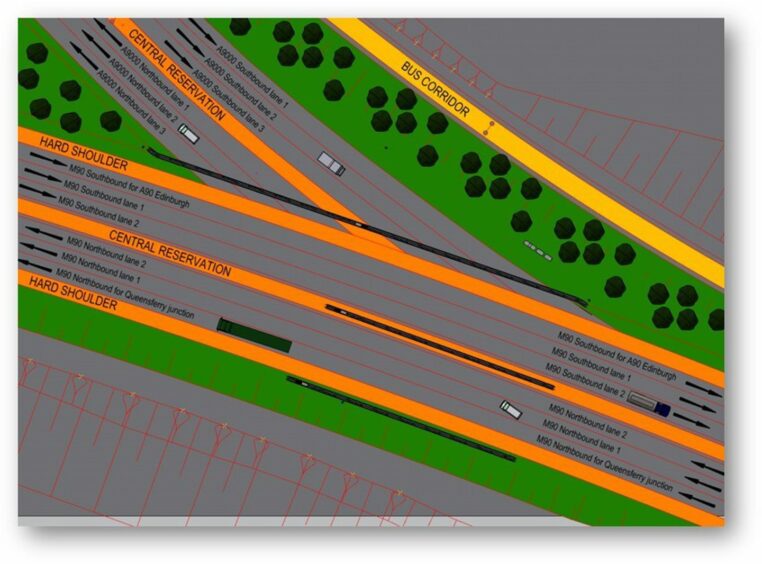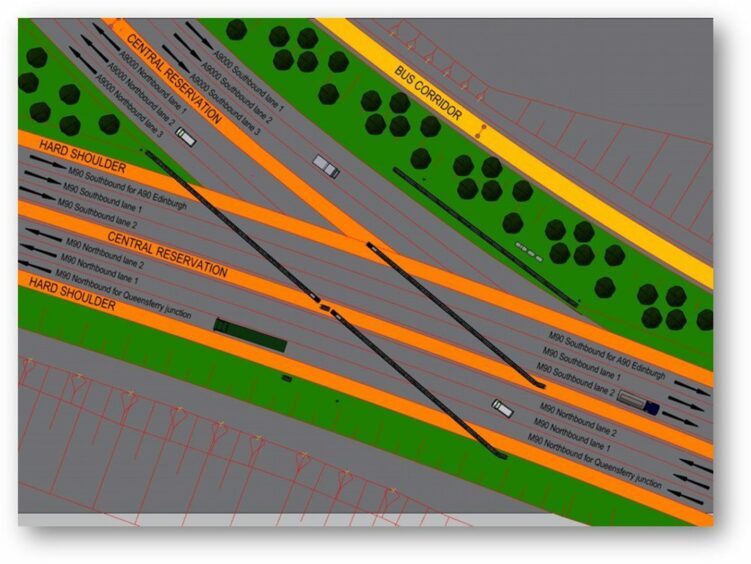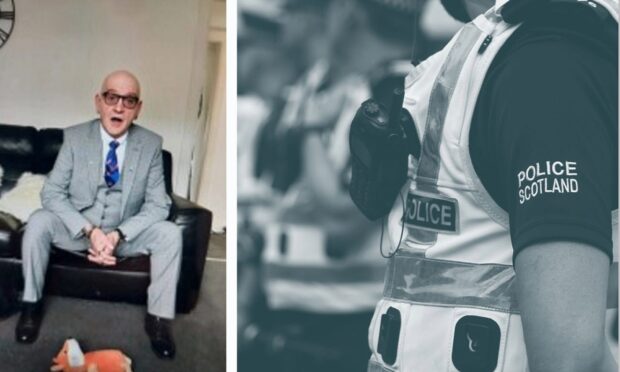New barriers at the Queensferry Crossing will cut the diversion time by hours when the bridge is forced to close.
The automated barriers are being installed on both sides of the bridge over the next few months.
They will allow traffic to be diverted on to the Forth Road Bridge more quickly, during a closure of the Queensferry Crossing.
Previously, it has take about six hours to set up a diversion – with traffic also facing two-hour queues during a 26-mile detour over the Kincardine Bridge.
The bridge has had to close several times since 2017 due to ice falling from the cables and towers.
Contractor Bear Scotland says the barriers should “dramatically” reduce the amount of time it takes to set up a diversion.
The scheme is said to be the first of its kind in the UK.
Chris Tracey, Bear Scotland’s south-east unit bridge manager, said: “This new automated barrier scheme will improve the resilience of the trunk road network and minimise disruption.
“Work requiring lane restrictions will be carried out overnight wherever possible.
“The project is intended to be completed before next winter.”
Roadworks for installation of barriers
The installation of the barriers will require a series of lane closures and restrictions in the coming months.
Two lanes will remain open in each direction at all times during the day.
The following restrictions will be in place.
- Monday June 19 to Thursday August 3: The hard shoulders on both carriageways of the M90 will be closed 24 hours a day between Ferrytoll Junction and the Queensferry Crossing north of the bridge, and between Queensferry Junction and Scotstoun Junction south of the bridge.
- Thursday August 3 to Friday September 15: Lane three of the M90 southbound carriageway between Queensferry Junction and Scotstoun Junction will be closed 24 hours a day.
- Friday August 4 to Friday September 15: Lane two on both carriageways of the M90 north of the bridge between Ferrytoll Junction and the Queensferry Crossing will be closed between 8pm and 6am each night.
Drivers using the M90 during these works are being encouraged to check the Traffic Scotland website for up-to-date travel information and allow extra time for their journey.