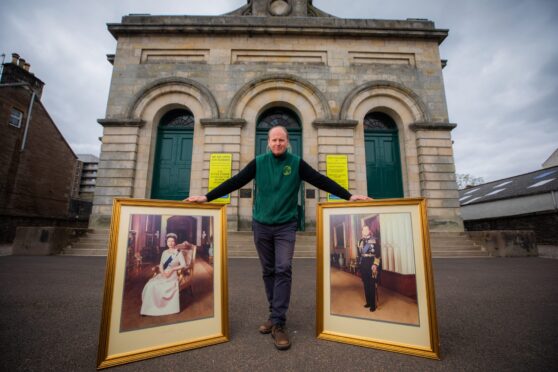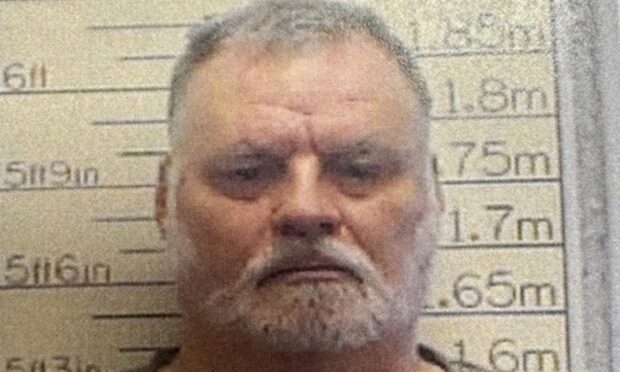Locals in parts of Tayside and Fife were left without the ability to call the emergency services on Monday morning.
Police warned residents they may not be able to dial 999 due to a problem affecting phone lines in Perthshire, Fife and Aberdeenshire.
Tayside Police Division was alerted to the issue by BT.
Locals were told not to attempt to make any non-urgent calls.
The 999 service was “fully restored” by 10.45am.
The force said that “some people” were not able to use their own phones or public payphones to dial 999. It is unclear if mobile phones were affected as well.
Tayside Police Division said: “BT have notified us of problems affecting telephone service in the parts of Perthshire, Aberdeenshire and Fife. They are currently working to restore full service to everyone as soon as possible.
“We are asking people not to make any non-urgent calls for the time being so that all the available phone lines can be used for real emergencies.
“Even then, some people may be unable to use their own phones, or public payphones, to call the 999 emergency services.
“You might be able to call your nearest police station directly or 101 even if the 999 service has been affected.
“You can also try dialling 999 from a mobile phone, if you have access to one, since the mobile phone networks may still be working normally.
“If your mobile network is not operational, you may still be able to make an emergency call via another mobile network by calling 999 or 112.
“You could also seek help by going to your nearest police station, hospital, fire or ambulance station in person.
“We will give you an update on the situation as soon as we have more information.
“You should stay tuned to your radio, social media etc for further bulletins.”
https://www.facebook.com/TaysidePoliceDivision/posts/1852501174802272