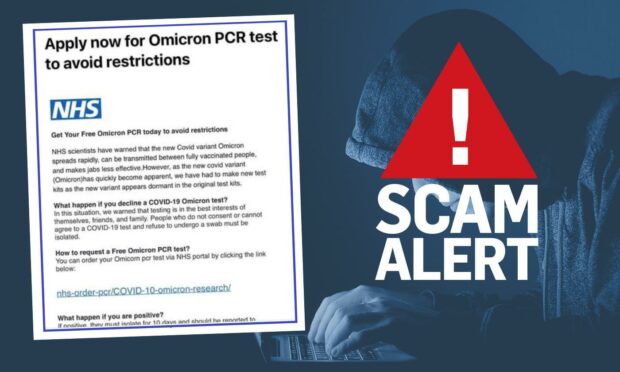A scam is asking people to register for a new PCR test in order to avoid Covid Omicron self-isolation rules.
Police in Tayside are warning of the fake texts, which claim that older PCR tests cannot detect the Omicron variant, and that a new type of test is required.
It says that individuals who refuse to be tested will be forced to isolate.
Criminals then encourage the recipient to order the new PCR test using a link, which asks users to fill in a form with their personal details.
Officers say this could be used by crooks to access sensitive information, such as a bank account.
‘Using the pandemic for their gain’
A statement from Police Scotland said: “This is by no means the first time fraudsters have used the pandemic for their gain.
“Since March 2020, the unscrupulous have angled their scams on everything from bogus Covid-19 business support grants and vaccination bookings to fake vaccine passes.
“The NHS will not contact you offering this type of product in this manner.
“If you need any information about current Covid-related matters, then visit the NHS website.
“To report scams, contact Advice Direct Scotland on 0808 164 6000
“If you believe you have been a victim of a scam of this nature, please call 101, or 999 in an emergency.”